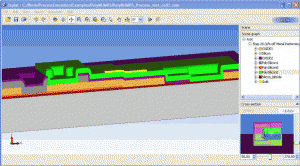By FRANK-MICHAEL WERNER and JOSHUA M. PRESTON
The MEMS industry is growing rapidly, but early testing is still much neglected. At a glance, manufacturing MEMS devices and classic ICs seem quite similar, but the behavior of MEMS devices is much more complex than classic ICs and differs owing to the MEMS devices having additional mechanical, mostly moveable, parts and packages that are generally a large portion of their cost.
There are many reasons why testing prior to packaging is beneficial: The packaging process is very costly. Failed devices that are tested after final packaging waste not only money but R&D, process utilization, and foundry time. Performing functional tests, reliability investigations, and failure analysis at an early stage of the production is vital for the commercialization of the microsystems as it will reduce production costs and time to market.
The MEMS industry is growing rapidly, but early testing is still much neglected. At a glance, manufacturing MEMS devices and classic ICs seem quite similar, but the behavior of MEMS devices is much more complex than classic ICs and differs owing to the MEMS devices having additional mechanical, mostly moveable, parts and packages that are generally a large portion of their cost.
There are many reasons why testing prior to packaging is beneficial: The packaging process is very costly. Failed devices that are tested after final packaging waste not only money but R&D, process utilization, and foundry time. Performing functional tests, reliability investigations, and failure analysis at an early stage of the production is vital for the commercialization of the microsystems as it will reduce production costs and time to market.
Test goals by phase
Each of the three phases of the MEMS product development lifecycle has unique test goals and requirements with very different results.
In the product R&D phase, proving the device works and that it can be manufactured. In this phase, wafer-level test enables early device characterization, which reduces development time and, of course, development costs up to 15%. In addition, reliability issues are of a major importance for the successful commercialization of the MEMS device. Therefore wafer-level test in the R&D phase is essential.
In the pilot production phase, the goals are to prove manufacturability in high-yield volumes and to develop a production-equipment solution as well as establish testing needs for volume. Here, both development time and costs can be reduced through on-wafer test.
In the volume production phase, the goals are to maximize throughput and reduce costs. Since the typical yield of MEMS production is much lower than in the IC production, and since cost breakdowns show that 60% to 80% of manufacturing costs are incurred during and after packaging, early-stage test provides a significant cost reduction for the volume production of MEMS (see Fig. 1). The real cost savings depend on the actual production environment and the type of the MEMS component.
Fig. 1. Early testing of MEMS devices can reduce cost and improve yield.
However beneficial early testing may be, standard, off-the-shelf test equipment has been difficult for most manufacturers to find. In addition to electrical stimulation and electrical measurement, devices may require testing using sound, light, vibration, fluidics, pressure, temperature, chemical, or force stimulation.
As a result of this input stimulation, the test engineer may need to measure any of these categories in addition to detecting and measuring mechanical, optical, or electrical signals generated as a result of this stimulation. The devices may require testing in a controlled atmosphere to protect the device from environmental damage or to correctly simulate the environment in which the device will operate once packaged.
MEMS test equipment types
Since 2000, wafer-level test technology and equipment has been available from SUSS MicroTec that enables on-wafer test of pressure sensors, RF MEMS, resonators, micromirrors, gas sensors, microbolometers, and much more. The equipment was developed in conjunction with new MEMS test technologies and was mostly customer driven.
Current wafer-level MEMS test systems are based on two platforms: open and closed. In the semiconductor industry, wafer-level tests are performed by the use of wafer probers. The devices on the wafer have to be reliably contacted by a probe card or single probes and electrically connected to the tester.
Such systems are limited in their ability to perform MEMS tests, but by adding appropriate modules for non-electrical stimulation and/or detection of nonelectrical outputs, the wafer prober can be extended to an open, universal test platform that can be easily reconfigured according to the test requirements (see Fig. 2). This open platform is well suited for testing differential and absolute pressure sensors, microphones and micromirrors.
Fig. 2. Open test systems like the PA200 with PPM and MSA-500 can be reconfigured to suit test requirements.
Wafer-level test of MEMS devices that are designed for operation in vacuum or a specific gas environment need such an environment for the test phase. Additionally, studies of the growing reliability problems can not be evaluated on open systems; they require precisely controlled test environments.
To perform these tests at wafer-level, it is necessary to place the wafer prober inside a chamber (see Fig. 3). The chamber can be evacuated or filled with different gases and the pressure can be varied between high vacuum and a small positive pressure during ongoing tests. Simultaneously, the wafer temperature in the vacuum prober can be controlled between –60° and 200°C or in a cryogenic version even down to 77K (liquid nitrogen) or 4.2K (liquid helium).
Similar to the open platform, suitable modules for non-electrical stimulation and/or detection of non-electrical output values can be added to the closed platform. This closed platform is particularly useful for testing RF MEMS, MEMS resonators, microbolometers, and inertial sensors like accelerometers and gyroscopes.
Fig. 3. A vacuum prober provides a closed, tightly controlled environment for reliability evaluations.
Ongoing efforts
Future tasks for the MEMS industry include test standardization for both final packaged test as well as wafer-level test, the definition of design rules for simplifying the test of MEMS device, and the expansion of equipment and technology platforms to cover future MEMS devices.
Formed to meet the challenges of wafer-level MEMS testing, MEMUNITY is an open community of MEMS testing experts from industry, research institutions, and academia. As a result of leveraging the expertise and know-how contained within MEMUNITY, several developments in wafer-level test technologies were achieved within the past two years, including the world’s only pressure chamber probe system.
Recently, MEMUNITY finished coordinating the PAR-TEST project, which aimed to define the behavior of materials used in the production of MEMS devices and make them accessible to engineers. More specifically, advanced measurement techniques were developed that will enable engineers to determine the quality parameters of materials used in the production of MEMS devices—parameters that are critical for process control.
One of the results of the MEMUNITY-coordinated PAR-TEST project was the development of a one-of-a-kind integrated wafer-level test system for MEMS devices that use a moveable membrane such as in pressure sensors. The platform for the system was a semiautomatic probe system (the SUSS PA200) that provides precise, automated positioning and wafer mapping, an electrostatic probe card to stimulate the membrane, and a laser-Doppler vibrometer (the Polytec MSA-500) to measure out-of-plane movement. The membrane’s characteristics are extracted by measuring the eigenfrequencies and the resulting information is used to optimize the device design and the manufacturing process, as well as for known-good/bad die test.
One of the results of the MEMUNITY-coordinated PAR-TEST project was the development of a one-of-a-kind integrated wafer-level test system for MEMS devices that use a moveable membrane such as in pressure sensors. The platform for the system was a semiautomatic probe system (the SUSS PA200) that provides precise, automated positioning and wafer mapping, an electrostatic probe card to stimulate the membrane, and a laser-Doppler vibrometer (the Polytec MSA-500) to measure out-of-plane movement. The membrane’s characteristics are extracted by measuring the eigenfrequencies and the resulting information is used to optimize the device design and the manufacturing process, as well as for known-good/bad die test.
Nombre: Lenny D. Ramirez C.
Asignatura: CRF
Dirección:http://www2.electronicproducts.com/Solutions_for_testing_MEMS_devices_at_the_wafer_level-article-farcsuss_jul2008-html.aspx
Ver blogg: http://lennyramirez-crf2.blogspot.com/